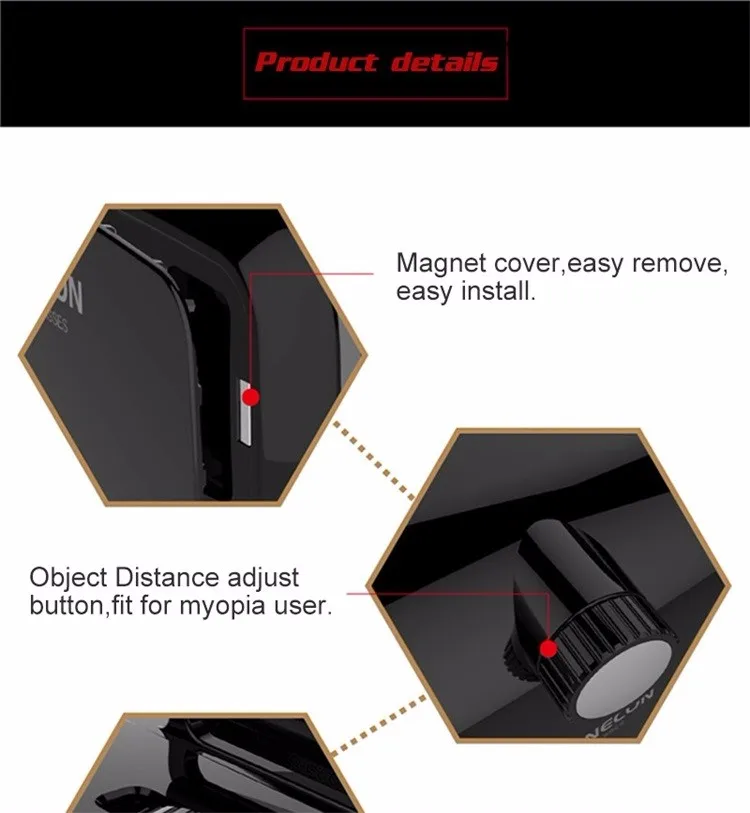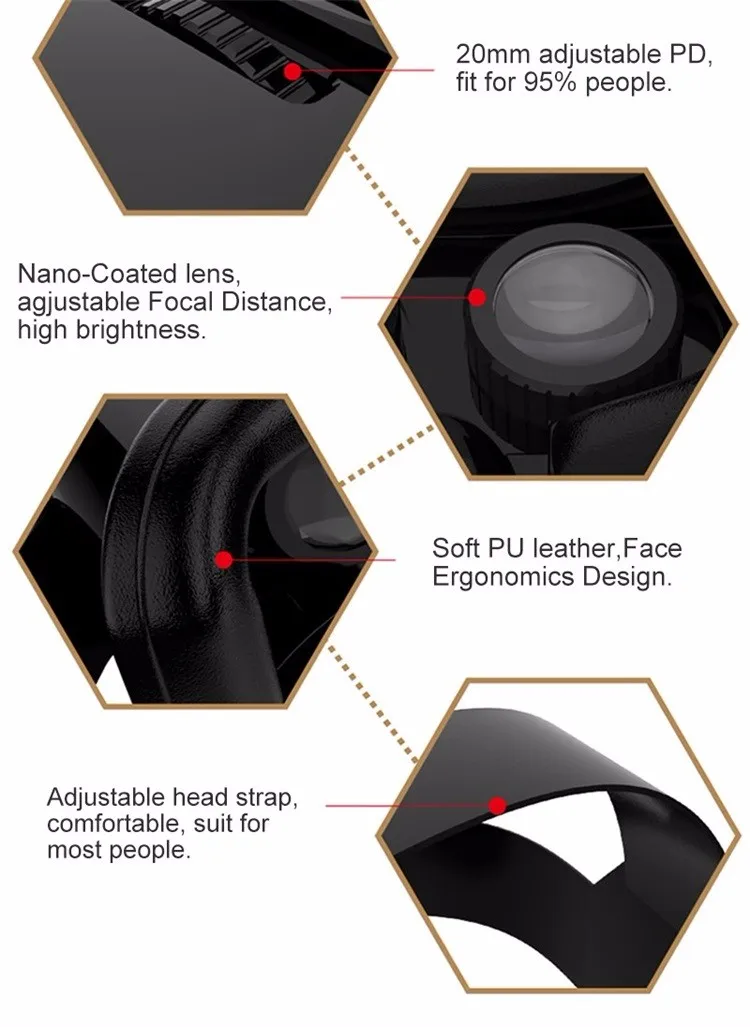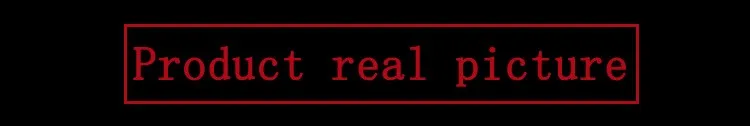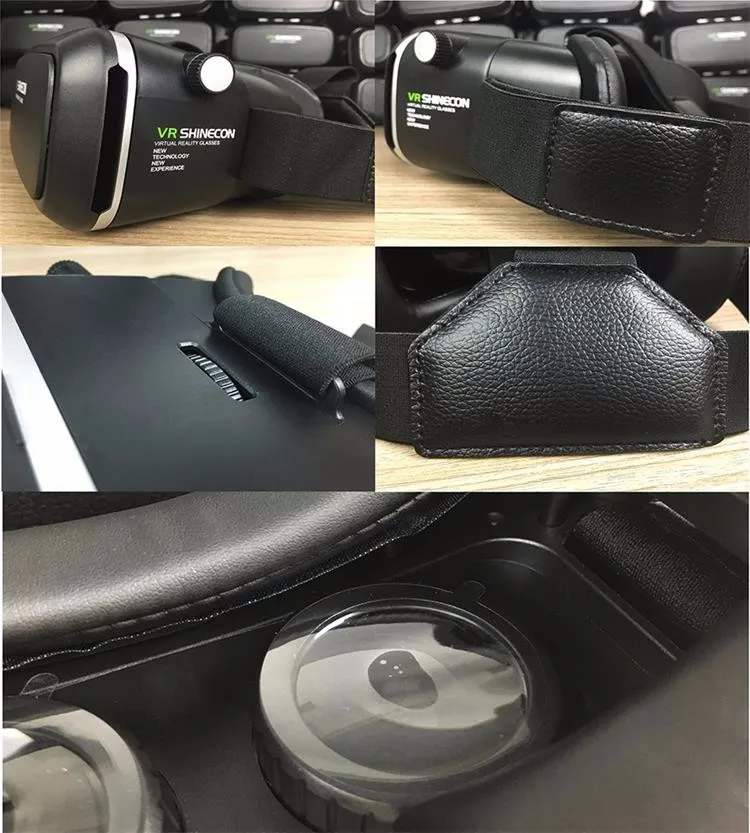1.Pupil distance adjusting button .
2.Adsorption type switch.
3.The object distance adjusting button.
4.Removable adsrption front cover .
5.Human body engineering cortical patch .
6.Optical glasses.
7.Focus adjustment knob.
Product Description
How to use:
1. You just need to download "VR Games" Apps or "3D Split Screen" videos to your smartphone.
2. Wearing on head (Adjust the straps for suitable tightness), then it will focus automatically.
3. Amazing Video Movie Game Experience, turn your smartphone into a virtual reality viewer.
Giant Screen Experience, this Eye-Opener able to let you Fly through the Grand Canyon, play 3D games,
travel the city streets of Paris or become a character in an animated /fun /exciting film. A truly fun and immersive experience for any age.
Specifications:
1. Material: ABS
2. Size: 20x10x14cm
3. Color: black
4. Video input: cell phone
5. Suitable for 4.7-6.0 inch screen mobile phones and thickness within 0.3 inch(8mm) mobile phones .
Compatible with samsung note series, iphone5s/6/6s and other mobile phones the size of less
You can Download Cardboard VR, Scan the QR Code with your smartphone

How can I use this 3D VR Glasses?
Method 1: Download Cardboard from Google Play Store or iTunes App Store.
Method 2: Download 3D Videos (left-right format) into your phone, play it directly
Method 3: Download Kodi to your phone, watch online streaming videos in 3D
Method 4: you can use the official App.or you can contact us for how to get a lot of Apps for both IOS and Android.